Cable Installer Insights: How to Optimize Your Network
ithub technologies . Follow
1 month ago
A dependable and effective network is essential for companies, organizations, and individuals alike in today's digital environment. In order to maximize network performance, external network cables are essential since they offer a dependable, fast link between devices and the outside world.
This post will explore the several facets of network optimization via smart external network cable usage, providing helpful advice and insights to improve your connectivity.
Role of a Cable Installer in Network Efficiency
Network cabling service is essential to building a productive network. Installers fill the void between conceptual network designs and real-world executions with their proficiency in material selection, cable layout design, and cutting-edge methodology. Their knowledge may greatly improve network performance and set the foundation for a dependable, long-lasting system.
Assessing Your Current Network Setup
Performance of the Network
Evaluating your network's existing condition is essential before starting any optimization project. This assessment looks at your current setup's coverage, speed, and dependability. While practical insights into user experiences can be gained via real-world usage feedback, tools like speed testing and network analyzers can aid in identifying areas of concern.
Finding Limitations and Bottlenecks
The unseen sabotages of network efficiency are bottlenecks. They arise when there is a restriction on the flow of data, leading to delays and decreased efficiency. Outdated gear, inadequate setups, and outside disturbances are common factors. The first step in creating an improvement strategy is recognizing these constraints.
Cable Installer Optimizes Network:How is it?
Select Cable
Selecting the appropriate kind of cable is the first step in having a network that performs well. There are other types of Ethernet cables that you may come across, including Cat5e, Cat6, and Cat7, which support varied bandwidths and speeds. Cat6 is a good option for most current applications, with a maximum bandwidth of 250 MHz and up to 10 Gbps of speed.
Additionally, it supports both Cat5e and Cat5 backwards. But if you have a really big network or expect to need faster speeds, you might want to look into Cat6a or Cat7 connections, which can carry up to 10 Gbps at 500 MHz and 600 MHz, respectively.
Appropriate Pathway
Think about the path that network wires will go when installing them. Steer clear of running wires next to equipment or fluorescent lights, as they might interfere (EMI). This may result in signal deterioration, which lowers network efficiency.
Additionally, pay attention to the bend radius of the cable since going beyond it may cause damage and reduce its usefulness. Usually, the bend radius is four times the cable's diameter. Furthermore, avoid running cables across the floor in places where chairs or foot traffic could trip over them, as this can damage the wires and reduce signal quality.
Maximum Length
The maximum length for a single run of an Ethernet wire is 100 meters (328 ft). Sustaining network integrity and guaranteeing signal strength require this.Cable installer uses a repeater or switch to enhance the signal and carry on the run will be necessary if you need to cover a longer distance. Slow speeds or connection problems may arise from going over the advised length without using appropriate signal boosting, which can cause a major loss of data transmission quality.
Switches and Panels
Your network's functionality is heavily dependent on the quality of the adapters and patch bays you use. Verify that there are no missing parts and that the RJ45 connections are firmly attached to the cable.That make maintenance easier, patch panels need to be clearly labeled and arranged. Additionally, using a patch panel keeps the cables from being stressed or pulled at the connecting locations, which could result in physical damage.
Control of Cables
Effective cable installer both performance and appearance. Trunks or disordered cables can cause crosstalk, which is the interruption of one signal with another. Use cable ties or Velcro straps to keep cords organized and out of the way of potential interference sources. Make sure the cables are not very tightly linked, as this might cause tension and eventual damage. When problems do develop, troubleshooting is also made much simpler with well-managed cables.
Testing Procedure
To guarantee optimum functioning, each cable must be tested after installation. To verify that there are no shorts or openings in the connection, the wiring is good, and continuity is there, use a cable tester. This will verify that the wires are able to transmit the desired signal without interruption or loss. As part of preventative care, network cabling service can also help you identify problems before they become serious ones, maintaining the long-term reliability of your network.
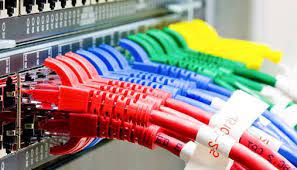
Tips for Maintaining Network Cables
Network cabling installer must be properly maintained in order to last a long time and function at their best. To maintain the best possible condition for your network cabling, follow these specific tips:
Frequent Cleaning and Inspection
● Examine network cables on a regular basis for any obvious damage indicators, such as bends, breakage, or kinks. Signal loss can occur from even small bends.
● To protect cables from environmental elements like moisture and extreme temperatures, make sure all shields and conduits are in place.
● Connection points require special care because they are more likely to sustain harm.
● Debris and dust might cause the signal to become less clear. To maintain connector cleanliness, network cabling installer use the proper cleaning equipment.
Protecting from Physical Damage
● Installing network cables correctly lowers the chance of physical harm during installation. Make sure your cables are placed by a qualified network cable installer in NJ.
● To reduce the chance of cables being trodden on or crushed, route them via places with little foot activity.
● Cables should be protected from environmental degradation by using conduits and protective enclosures.
● Maintaining an up-to-date map of cable pathways and clearly labeling all cables are necessary for simple identification during maintenance.
Managing Cable Tension
● For the sake of physical damage, A cable installer keeps cables away from areas with frequent traffic.
● To distribute weight uniformly and reduce strain, use cable supports.
● To avoid problems with signal transmission, abide by the suggested bend radius.
Monitoring Signal Strength and Quality
● Network cabling installersUse the proper testing equipment to conduct routine tests on the signal's quality and strength.
● To quickly identify and address signal degradation, put in place real-time monitoring tools.
● Keep track of your performance test logs in order to see patterns and possible problems.
● Make use of contemporary switches and routers that have integrated signal strength monitoring features.
Handling Network Upgrades and Expansion
● To reduce interruptions, carefully consider network expansions and improvements.
● To guarantee that all work satisfies industry standards, engage a skilled network cabling service
● Take expansion and new technology into account while making plans.
Conclusion
Reliable and fast data transmission depends on the upkeep and optimization of network cable networks. You can maintain the functionality of your network and safeguard your investment by following these guidelines. Should you require assistance with your network cabling in Malaysia, get in touch with a qualified network cable installer who can offer the knowledge and assistance you require.
Best network cabling installer in Malaysia can be found at It tech hub.Our network cabling service for your home or place of business to establish and improve your network infrastructure. Our solutions are designed for the future, ensuring uninterrupted communication and boosting efficiency.

