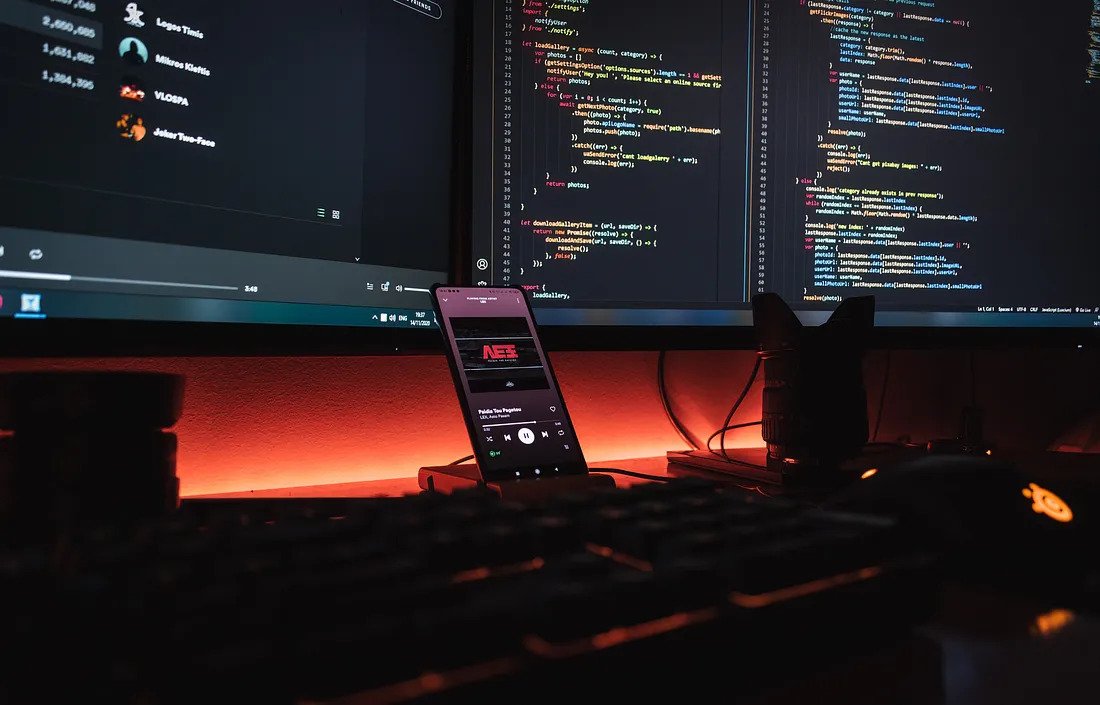1. Keep Laravel Up to Date
Keeping your Laravel installation up to date is crucial for maintaining the security and stability of your application. Laravel regularly releases security patches and updates that address potential vulnerabilities and improve overall performance. By staying up to date, you can benefit from improved security, better performance, and access to new features and functionality. Refer to the official Laravel documentation for instructions on how to upgrade your Laravel version.
Note: Remember to thoroughly test your codebase after upgrading Laravel to ensure compatibility with the latest version.
2. Regularly Update Packages
In addition to keeping Laravel up to date, it is equally important to regularly update the packages used in your Laravel project. Laravel’s ecosystem offers a wide range of official and community packages that can enhance your development process. However, using too many packages increases the risk of potential points of failure. Regularly running composer update helps ensure that you have the latest versions of your dependencies, including security fixes and performance improvements. Prioritize package updates and choose trusted packages from reputable sources to minimize any compatibility issues.
Pro Tip: Use a version control system like Git to track changes made during package updates and easily revert if any issues arise.
3. Implement Automated Testing
Automated testing is a crucial component of Laravel development. It helps ensure the reliability, stability, and functionality of your codebase. By writing tests, you can catch bugs early in the development process, reduce the risk of introducing regressions, and increase confidence in your code. Laravel provides a robust testing framework, including PHPUnit, the industry standard for PHP testing, and Pest, a modern and simplified testing framework. Take advantage of Laravel’s testing capabilities to write unit tests, feature tests, and integration tests. Laracasts offers free testing courses to help you get started.
Pro Tip: Set up continuous integration (CI) pipelines using services like GitHub Actions or Travis CI to automatically run your tests whenever changes are pushed to your repository.
4. Stick to Laravel’s Default Project Structure
Laravel provides a default project structure that follows best practices and conventions. It is recommended to stick to this structure unless you have compelling reasons to deviate. By adhering to Laravel’s default project structure, you ensure familiarity and ease of collaboration within your team. New team members will appreciate the consistency and find it easier to navigate the codebase. Additionally, following the default structure enhances compatibility with Laravel’s official and community packages, reducing the chances of conflicts and issues.
Pro Tip: If your project requires customization, consider organizing your code by domain while maintaining the default folder structure. This approach allows for a clean and intuitive codebase without sacrificing compatibility.
5. Utilize Custom Form Requests
When handling form submissions in Laravel, utilizing custom form requests helps ensure proper validation and sanitization of user input. Custom form requests provide a centralized location to define validation rules and authorize user actions. By separating the validation logic from your controllers, you keep your codebase more organized and maintainable. To create a custom form request, use the php artisan make:request command. Once created, you can easily type-hint the form request in your controller methods and access the validated data.
Pro Tip: Custom form requests can also be used for authorization purposes, simplifying the handling of complex authorization rules.
6. Optimize Controllers with Single Action Controllers
As your Laravel project grows, controllers can become bloated with multiple actions. Laravel provides a solution to this problem with Single Action Controllers. By using Single Action Controllers, you can create controllers that contain only one action, improving code organization and maintainability. To create a Single Action Controller, use the php artisan make:controller — invokable command. Update your routes to use the invokable controller instead of resource controllers, reducing the complexity of your controllers and improving the clarity of your code.
Pro Tip: Use Single Action Controllers to handle specific actions that don’t require a full resource controller structure.
7. Make Use of Middlewares
Middlewares play a crucial role in Laravel’s request lifecycle. They provide a convenient way to filter and modify incoming requests before they reach your application’s routes and controllers. Leveraging middlewares allows you to implement cross-cutting concerns, such as authentication, rate limiting, and request manipulation. Laravel comes with several built-in middlewares for common use cases, but you can also create custom middlewares to suit your specific needs. By attaching middlewares to your routes, you can ensure consistent request handling and prevent code duplication.
Pro Tip: Leverage middleware groups to apply multiple middlewares to a group of routes, reducing the need for repetitive middleware attachments.
8. Leverage Policies for Authorization
When implementing authorization in your Laravel application, utilizing policies can greatly simplify the process. Policies provide a centralized location to define authorization rules for your application’s resources. By separating authorization logic from your controllers, you keep your controllers lean and focused on their primary responsibilities. To create a policy, use the php artisan make:policy command. Associate the policy with your model and use the authorize method in your controller methods to check if the user is authorized to perform the requested action.
Pro Tip: Store your policies in the app/Policies folder to make it easy for developers to locate and update authorization rules.
9. Ensure CSRF Protection
Cross-Site Request Forgery (CSRF) attacks can be a significant security risk for web applications. Laravel provides built-in CSRF protection to prevent such attacks. When working with forms in your Laravel application, make use of the @csrf Blade directive. This directive generates a hidden input field containing a CSRF token. The token confirms that the form submission originates from your application and not from a malicious source. Laravel’s VerifyCsrfToken middleware automatically verifies the CSRF token on all web routes, providing an additional layer of security.
Pro Tip: Always include the @csrf directive in your forms to ensure CSRF protection is in place.
10. Implement Robust Validation
Proper validation of user input is essential for maintaining data integrity and preventing security vulnerabilities. Laravel provides a comprehensive validation system that allows you to define validation rules for incoming requests. Take advantage of Laravel’s validation rules to sanitize and validate user input effectively. Laravel offers a wide range of validation rules, including checking required fields, validating email addresses, and performing custom validation logic. By implementing robust validation, you can ensure the integrity and consistency of your application’s data.
Pro Tip: Consider utilizing form requests for validation to keep your controllers clean and focused on their main responsibilities.
11. Secure File Uploads
When handling file uploads in your Laravel application, it is crucial to implement security measures to prevent any potential vulnerabilities. Laravel offers validation rules for checking file MIME types, ensuring that only allowed file types are uploaded. Additionally, consider storing uploaded files on a separate server to mitigate the risk of unauthorized code execution and access to sensitive information. If possible, delegate file uploads to a trusted third-party service that specializes in secure file handling.
Pro Tip: Regularly update your file upload validation rules to account for new file formats and potential security vulnerabilities.
12. Encrypt Job Payloads
When working with Laravel’s queue system, it is essential to protect sensitive information contained within job payloads. Laravel provides the ShouldBeEncrypted contract, which can be implemented in your job classes to automatically encrypt the job payload. By encrypting job payloads, you ensure that sensitive information remains secure, even if an unauthorized person gains access to the queue system. To implement job payload encryption, simply implement the ShouldBeEncrypted contract in your job class.
Pro Tip: Safeguard the APP_KEY defined in your .env file to ensure the encryption keys remain secure.
13. Perform Security Audits
Regularly performing security audits on your Laravel application is crucial for identifying potential vulnerabilities and ensuring the overall security of your codebase. While security audits may incur additional costs, they are essential for maintaining a good reputation, trust from users, and compliance with security standards. Consider hiring external experts to perform security audits or utilizing specialized tools to analyze your codebase for potential security issues. By proactively addressing security concerns, you can minimize the risk of security breaches and data leaks.
Pro Tip: Implement a bug bounty program to incentivize external security researchers to report any vulnerabilities they discover in your application.
14. Utilize Laravel Passport or Sanctum
Authentication is a critical aspect of web applications. Laravel provides two options for implementing authentication: Laravel Passport and Laravel Sanctum. Laravel Passport is a comprehensive authentication system suitable for applications requiring OAuth2 authentication, similar to popular social media platforms. Laravel Sanctum, on the other hand, is a lightweight authentication system suitable for simpler projects like single-page or mobile apps. Choose the authentication system that best fits your project’s requirements and upgrade to Laravel Passport if more advanced features are needed in the future.
Pro Tip: Consider utilizing Laravel Sanctum for smaller projects and Laravel Passport for applications that require more complex authentication workflows.
15. Optimize API Routes with apiResource
Laravel offers a convenient way to define API routes using the apiResource method. This method automatically generates the standard CRUD routes for your API resources, reducing the need for manual route definitions. By utilizing apiResource, you can keep your route definitions concise and consistent across your API. To define API routes with apiResource, use the Route::apiResource method and specify the resource name and controller. This approach saves time and effort, allowing you to focus on implementing the core functionality of your API.
Pro Tip: Use the apiResources method to define routes for multiple resources at once, further streamlining your route definitions.
16. Transform Data with API Resources
API resources provide a transformation layer between your data models and the responses of your application’s API. They allow you to define how your data is presented in the JSON response, ensuring consistency and readability. By creating API resources, you can easily shape and transform your data, including customizing attribute names and adding computed values. Laravel’s API resources improve code organization and facilitate the maintenance of your API endpoints. Utilize API resources by creating resource classes and returning instances of these resources from your routes or controllers.
Pro Tip: Consider using resource collections to return a collection of resources instead of a single resource.
17. Return Appropriate HTTP Status Codes
Returning the appropriate HTTP status codes in your API responses is crucial for conveying the result of the request accurately. By following standard HTTP status codes, you provide meaningful information to API consumers, improving the overall user experience. Use HTTP status code 200 (OK) for successful requests, status code 201 (Created) for successful resource creation, status code 204 (No Content) for successful deletion, and status code 404 (Not Found) for missing resources. Additionally, use status codes like 401 (Unauthorized) and 403 (Forbidden) for authentication and authorization issues, respectively.
Pro Tip: Familiarize yourself with the various HTTP status codes and use them appropriately to indicate the outcome of API requests.
18. Ensure Consistent Error Handling
Consistent error handling is essential in API development to provide clear and concise error messages to API consumers. Laravel offers several methods for handling errors, including exception handling, logging, and custom error responses. Implement a global exception handler to catch and format exceptions consistently throughout your application. Log errors to easily track and diagnose issues in production environments. Customize error responses to provide meaningful error messages and follow a consistent structure across your API.
Pro Tip: Leverage Laravel’s Handler class to customize the way exceptions are handled and format error responses.
19. Optimize Database Migrations
Database migrations in Laravel allow you to manage your database schema using version control. When creating migrations, follow best practices to ensure smooth and efficient database operations. Avoid editing the database directly and rely on migrations for all schema modifications. This approach helps maintain consistency across development environments and ensures that all team members have an up-to-date database structure. Additionally, consider utilizing specialized tools to generate migration scripts based on existing database structures, simplifying the migration process.
Pro Tip: Regularly run database migrations as part of your deployment process to keep your database schema up to date.
20. Use Queues for Background Jobs
Laravel’s queue system provides a convenient way to handle time-consuming tasks in the background, improving the responsiveness and scalability of your application. By utilizing queues, you can offload tasks that don’t need to be processed immediately, ensuring a smooth user experience. Laravel supports various queue drivers, including Redis, Beanstalkd, and Amazon SQS. Choose the queue driver that best fits your project’s requirements and configure your application to process queued jobs efficiently.
Pro Tip: Consider using Laravel Horizon to monitor and manage your queues effectively, providing insights into job processing and performance.
21. Implement Thorough Testing
Testing is an integral part of Laravel development, helping you catch bugs and ensure the reliability of your codebase. Laravel provides a robust testing framework, including PHPUnit and Pest. Write unit tests, feature tests, and integration tests to cover different aspects of your application. Test your API endpoints, authentication workflows, and critical business logic to ensure everything functions as expected. Aim for high test coverage and regularly run your tests to catch regressions and ensure the stability of your application.
Pro Tip: Utilize Laravel Dusk for browser testing to simulate user interactions and validate the behavior of your application in real-world scenarios.
22. Follow RESTful API Design Principles
RESTful API design principles provide guidelines for creating well-structured and intuitive APIs. When designing your Laravel API, adhere to RESTful principles to ensure consistency and ease of use. Use meaningful and descriptive resource names in your routes, follow a consistent URL structure, and make use of appropriate HTTP methods for different actions. Implement resource nesting where necessary to represent relationships between resources. By following RESTful API design principles, you create APIs that are intuitive and familiar to developers consuming your endpoints.
Pro Tip: Document your API endpoints using tools like Swagger or Laravel Telescope to provide clear documentation for API consumers.
23. Implement Rate Limiting
Rate limiting is an essential mechanism for protecting your APIs from abuse and ensuring fair usage for all consumers. Laravel provides built-in rate limiting capabilities that you can leverage to control the number of requests allowed per minute or hour. Implement rate limiting on your API routes to prevent unauthorized access and distribute resources fairly. Laravel’s rate limiting features allow you to define rate limits based on IP addresses, API keys, or authenticated users.
Pro Tip: Customize rate limit responses to provide meaningful error messages and instructions for API consumers.
24. Optimize Database Queries
Efficient database queries are crucial for maintaining the performance of your Laravel application. When querying the database, follow best practices to minimize unnecessary queries and optimize query execution. Utilize Laravel’s query builder or Eloquent ORM to take advantage of their built-in optimization features. Use eager loading to reduce the number of queries executed when retrieving related models. Implement database indexing to improve query performance for frequently accessed columns. Regularly review and optimize your database queries to ensure optimal performance.
Pro Tip: Utilize Laravel Debugbar to analyze and debug database queries, providing insights into query execution time and potential optimizations.
25. Implement API Versioning
API versioning allows you to introduce changes and updates to your API without breaking existing consumer integrations. By versioning your API, you can ensure backward compatibility and provide a smooth transition for API consumers when making breaking changes. Laravel provides several methods for implementing API versioning, including URL-based versioning, header-based versioning, or using a dedicated API subdomain. Choose the versioning approach that best fits your project’s requirements and document the versioning strategy for API consumers.
Pro Tip: Consider using a dedicated API subdomain for versioning to provide a clear separation between different API versions.
26. Cache Frequently Accessed Data
Caching frequently accessed data can significantly improve the performance of your Laravel application. Utilize Laravel’s caching capabilities to store computed values, query results, or expensive operations. By caching frequently accessed data, you reduce the need to retrieve the same data repeatedly from the database or perform expensive computations. Laravel supports various caching drivers, including file-based caching, database caching, and popular systems like Redis and Memcached. Choose the appropriate caching driver based on your project’s requirements and configure caching in your application.
Pro Tip: Implement cache invalidation strategies to ensure that cached data remains up to date and consistent with the underlying data source.
27. Implement Soft Deletes
Soft deletes allow you to mark records as “deleted” without actually removing them from the database. Laravel’s soft delete feature enables you to easily handle scenarios where records need to be logically deleted but still accessible for historical purposes. By implementing soft deletes, you can retain data integrity and easily restore or permanently delete records when necessary. Laravel’s Eloquent ORM provides built-in support for soft deletes, simplifying the implementation process.
Pro Tip: Consider utilizing Laravel’s query scopes to easily filter out soft-deleted records when querying the database.
28. Implement Event Broadcasting
Event broadcasting allows real-time communication between the server and client applications using technologies like WebSocket or Pusher. Laravel’s event broadcasting feature provides a convenient way to implement real-time functionality in your application. By broadcasting events, you can notify connected clients of specific actions or changes in your application. Laravel supports various broadcasting drivers, including Pusher, Redis, and Socket.io. Choose the broadcasting driver that best fits your project’s requirements and configure event broadcasting in your Laravel application.
Pro Tip: Leverage Laravel Echo to simplify the implementation of real-time functionality on the client-side.
29. Use Laravel Horizon for Queue Monitoring
Laravel Horizon is a powerful dashboard and monitoring tool for managing your Laravel queues. It provides insights into job processing, queue metrics, and failed job management. By utilizing Laravel Horizon, you gain visibility into your queue system, allowing you to diagnose issues, monitor performance, and scale your application effectively. Laravel Horizon also offers features like job retries, pausing queues, and prioritizing critical jobs, enhancing the reliability and management of your background job processing.
Pro Tip: Install Laravel Horizon as a separate package and configure it to monitor your queue workers for optimal performance.
30. Optimize Asset Compilation
Laravel Vite is a powerful asset compilation tool that simplifies the management of your CSS and JavaScript assets. Take advantage of Laravel Vite to compile, minify, and optimize your front-end assets. Laravel Vite provides a clean and intuitive API for defining asset compilation tasks, allowing you to leverage popular front-end build tools like Webpack. By optimizing your asset compilation process, you improve the performance and load times of your application, providing a better user experience.
Pro Tip: Utilize Laravel Vite’s versioning feature to automatically generate unique asset URLs and improve cache busting.
31. Implement Localization
Localization is crucial for creating multilingual applications that cater to a global audience. Laravel provides robust localization support, allowing you to easily translate your application’s content into different languages. Implement localization in your Laravel application by utilizing language files, translation keys, and dynamic translation strings. Laravel’s localization features support pluralization, language fallbacks, and automatic language detection based on user preferences. By implementing localization, you can offer a more inclusive and personalized experience for your users.
Pro Tip: Utilize Laravel’s localization middleware to automatically set the application’s locale based on user preferences or URL segments.
32. Use Laravel Debugbar for Debugging
Laravel Debugbar is a handy debugging toolbar that provides insights into your application’s performance, queries, and logs. By installing Laravel Debugbar, you gain access to a wealth of information about your application’s execution, helping you diagnose and fix issues efficiently. The toolbar displays information about executed queries, memory usage, route information, and log entries. Laravel Debugbar integrates seamlessly with Laravel’s development environment, providing a valuable tool for debugging and profiling your application.
Pro Tip: Configure Laravel Debugbar to only appear in non-production environments to avoid exposing sensitive information.
33. Optimize Database Indexing
Proper database indexing plays a vital role in improving query performance and reducing the execution time of database queries. Analyze your database queries and identify frequently accessed columns or join conditions that can benefit from indexing. Laravel’s Eloquent ORM provides convenient methods for defining indexes on your database tables. By optimizing database indexing, you ensure that your queries execute efficiently, resulting in faster response times and improved overall application performance.
Pro Tip: Regularly monitor your database query execution plans and analyze slow queries to identify potential index optimization opportunities.
34. Implement WebSockets with Laravel Echo
Laravel Echo provides a simple and elegant way to implement real-time communication in your Laravel applications using WebSockets. By combining Laravel Echo with a compatible broadcasting driver, such as Pusher or Socket.io, you can easily broadcast events to connected clients in real-time. Laravel Echo simplifies the process of subscribing to channels, listening for events, and updating the user interface accordingly. Utilize Laravel Echo to create real-time features like chat applications, live notifications, and collaborative editing.
Pro Tip: Consider using Laravel Echo Server or a managed WebSocket service for scalable and reliable WebSocket communication.
35. Implement API Documentation
Comprehensive and up-to-date API documentation is crucial for ensuring effective communication between API providers and consumers. Laravel provides tools like Swagger or Laravel Telescope to generate API documentation based on your codebase. Documenting your API endpoints, request/response formats, and authentication requirements helps API consumers understand and utilize your API effectively. Additionally, consider providing code examples, usage guidelines, and troubleshooting tips to further assist developers integrating with your API.
Pro Tip: Regularly update your API documentation to reflect changes made to your API endpoints and keep it synchronized with the latest API version.
36. Utilize Laravel Vite for Asset Management
Laravel Vite simplifies asset management by providing a clean and intuitive API for defining asset compilation tasks. Utilize Laravel Mix to compile, concatenate, and minify your CSS and JavaScript assets. Laravel Vite supports popular front-end build tools like Webpack, making it easy to leverage advanced features like code splitting, tree shaking, and module bundling. By utilizing Laravel Vite, you can streamline your asset management process and improve the performance of your application.
Pro Tip: Separate your production and development asset configurations to optimize the build process and reduce unnecessary assets in production.
37. Implement Caching Strategies
Caching frequently accessed data is an effective way to improve the performance of your Laravel application. Laravel provides a versatile caching system that supports various caching drivers, including file-based caching, database caching, and popular systems like Redis and Memcached. Implement caching strategies to store computed values, query results, or expensive operations. By caching data, you reduce the need to retrieve the same data repeatedly, resulting in faster response times and improved overall application performance.
Pro Tip: Consider implementing cache tags to efficiently manage and invalidate cached data related to specific resources.
38. Optimize Eloquent Relationships
Eloquent relationships provide a powerful way to define and query relationships between database tables. When working with Eloquent relationships, follow best practices to optimize query performance and minimize unnecessary queries. Utilize eager loading to reduce the number of queries executed when retrieving related models. Specify the necessary columns to select when eager loading to further optimize query execution. By optimizing Eloquent relationships, you ensure efficient and performant retrieval of related data in your Laravel application.
Pro Tip: Utilize Laravel Debugbar or the withCount method to analyze and optimize the performance of your Eloquent relationships.
39. Implement Continuous Integration and Deployment
Continuous Integration (CI) and Deployment (CD) practices play a crucial role in streamlining the development process and ensuring the stability of your Laravel application. Utilize CI/CD pipelines to automatically build, test, and deploy your application whenever changes are pushed to your repository. Services like GitHub Actions, Travis CI, or Jenkins provide seamless integration with Laravel projects. By implementing CI/CD, you automate time-consuming tasks, reduce the risk of human error, and increase the efficiency of your development workflow.
Pro Tip: Configure your CI/CD pipelines to run tests, perform static code analysis, and deploy to different environments based on your project’s requirements.
40. Optimize Performance with Eager Loading
Eager loading is a technique used to optimize performance when retrieving related data in Laravel applications. By eager loading relationships, you can reduce the number of queries executed and improve overall query performance. Laravel’s Eloquent ORM provides convenient methods like with and load to eager load relationships. Utilize eager loading in your queries to retrieve related models efficiently and avoid the N+1 query problem. By optimizing performance with eager loading, you ensure faster response times and an improved user experience.
Pro Tip: Leverage Laravel Debugbar or the DB::getQueryLog method to analyze and identify areas where eager loading can be applied.
41. Use Laravel Dusk for Browser Testing
Browser testing is an essential part of web application development to ensure that your application functions correctly across different browsers and user scenarios. Laravel Dusk provides a powerful and expressive API for testing your Laravel applications in a browser environment. With Laravel Dusk, you can simulate user interactions, make assertions, and validate the behavior of your application. By utilizing Laravel Dusk, you automate browser testing, catch UI regressions, and ensure a smooth user experience.
Pro Tip: Leverage Laravel Dusk’s headless mode for faster test execution and integration with your CI/CD pipelines.
42. Implement Database Seeding
Database seeding allows you to populate your database with sample or default data, making it easier to develop and test your Laravel application. By implementing database seeding, you can define sample records for tables, set up relationships, and create consistent test data. Laravel’s database seeding feature provides a convenient way to define and execute seeders. Utilize database seeding to ensure a consistent data state across different development environments and streamline the testing process.
Pro Tip: Consider using factories and Faker to generate realistic and randomized data when seeding your database.
43. Use Laravel Telescope for Monitoring
Laravel Telescope is a powerful debugging and monitoring tool that provides insights into your Laravel application’s performance, exceptions, and log entries. By installing Laravel Telescope, you gain access to a detailed dashboard that displays information about executed queries, log entries, and exceptions. Laravel Telescope integrates seamlessly with Laravel’s development environment, making it a valuable tool for diagnosing and resolving issues. Utilize Laravel Telescope to monitor your application’s behavior, identify performance bottlenecks, and improve overall application stability.
Pro Tip: Configure Laravel Telescope to only be accessible in non-production environments to protect sensitive information.
Implementing these Laravel best practices in your projects will help you optimize performance, enhance security, and maintain a clean and maintainable codebase. By adhering to these best practices, you can ensure that your Laravel applications are efficient, scalable, and robust in 2023 and beyond.
Remember to regularly review and update your codebase to incorporate new best practices and improvements. Stay up to date with the latest Laravel releases, community packages, and development trends to continuously enhance your Laravel projects.
Happy coding with Laravel!
Additional Information: This article provides over 40 Laravel best practices for optimizing your Laravel projects in 2023. These best practices cover various aspects of Laravel development, including security, performance, testing, API design, database optimization, and more. By following these best practices, you can ensure the reliability, scalability, and maintainability of your Laravel applications.